this post was submitted on 03 Aug 2023
710 points (74.7% liked)
Memes
44094 readers
2469 users here now
Rules:
- Be civil and nice.
- Try not to excessively repost, as a rule of thumb, wait at least 2 months to do it if you have to.
founded 5 years ago
MODERATORS
you are viewing a single comment's thread
view the rest of the comments
view the rest of the comments
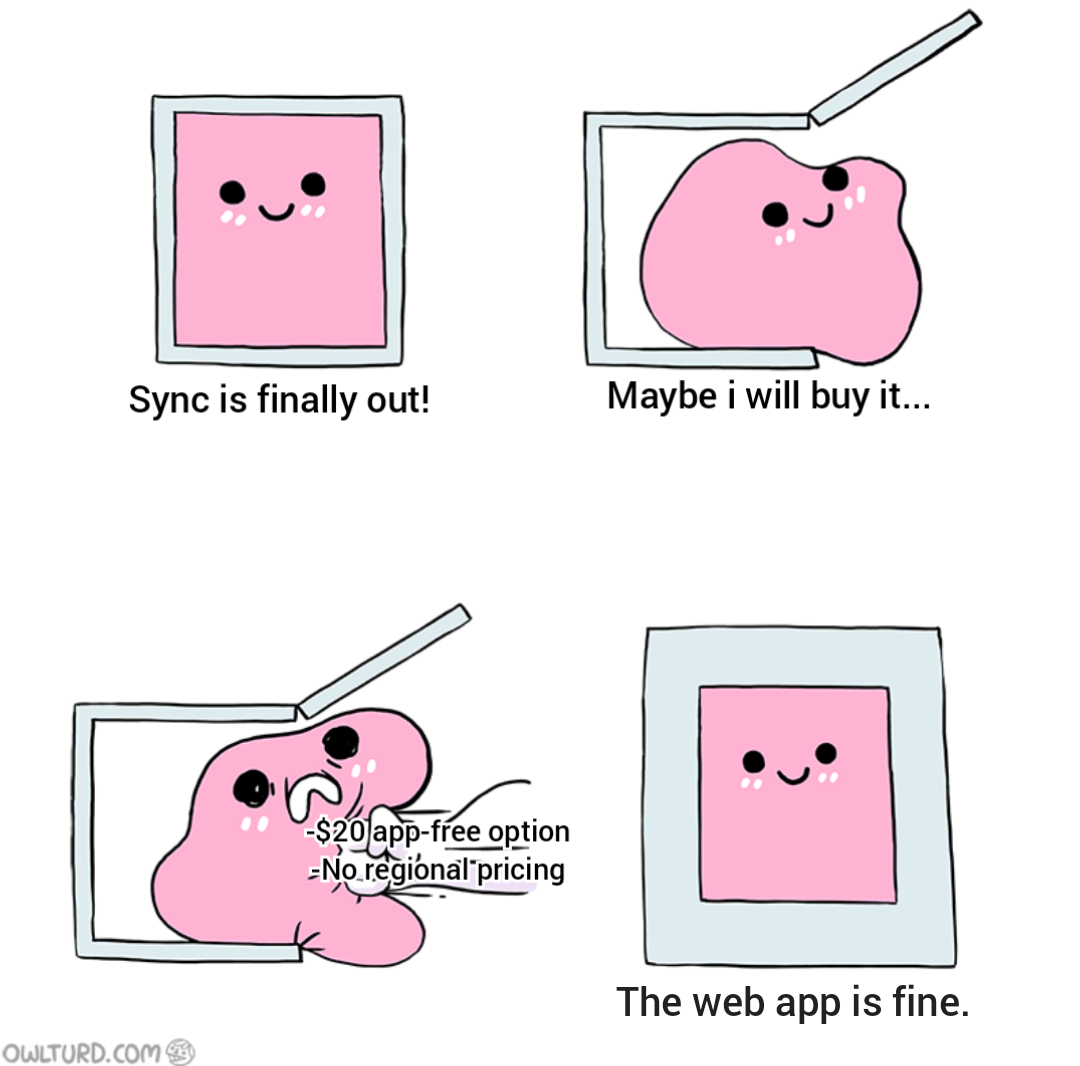
Voyager is free and the pwa feels close to a native app.
Voyager just started their TestFlight app version a few days ago and it’s really great (on iOS.) It added haptic feedback which is very nice, and fixes the freezing issue. Otherwise it’s identical, I think. I’d guess there will be an android app sometime.
I’m also testing Memmy and using Mlem - both are coming along great, but Voyager app version is the cleanest and my favorite atm.
Looking forward to trying Sync when it comes to iOS. Never tried it for Reddit - only used Apollo.
So you can confirm the swipe back freezing issue is resolved on the iOS app? I’ve seen people say it’s still there.
If it is resolved, I am very excited to use it!
It’s technically still there, but it resolves immediately when you lift your finger now.
In my experience: In the PWA it consistently required lifting your finger and waiting for 1-2 seconds before attempting to scroll again. If you didn’t “not touch it” for 1-2 seconds, it would stay frozen indefinitely when trying to scroll up or down. This sometimes felt like an eternity for an otherwise very responsive experience.
In the TestFlight app, that 1-2 seconds is down to maybe .2 seconds or less. It’s nearly imperceptible - enough so that it feels like it’s fixed. But if you do use it in such a way that you encounter a freeze, you just lift your finger and immediately try again. There’s no additional waiting - just lift and continue.
So it feels fixed to me and I rarely freeze in the first place, but maybe the underlying problem still exists.
IOW: It’s as if an invisible overlay blocks your interactions after swiping back to the feed. That invisible overlay is now removed almost instantly instead of after 1-2 seconds. But if you try to scroll too quickly after swiping back, you might catch it while your finger is down. In that case, you can now lift and immediately continue. It’s consistent enough and minor enough that it could be played off as a feature that prevents you from accidentally scrolling after swiping back.
I haven’t personally experienced any bugs that would hold it back from an App Store release, so hopefully you’ll get it to try it for yourself soon.