Windows XP on a laptop. Then Windows 7 on a new laptop. After that, Windows 10 and Windows 11 on desktop and another new laptop.
Tried Debian on my laptop. Later, switched completely to Linux Mint on desktop. Distro-hopped to Kubuntu (KDE Plasma). Wanted to get Plasma 6 immediately after release, so I installed EndeavourOS on my desktop and laptop.
Now switched to pure Arch Linux on my desktop PC, didn't boot Windows on any of my private PCs for months (no dual boot, only GPU passthrough VM).
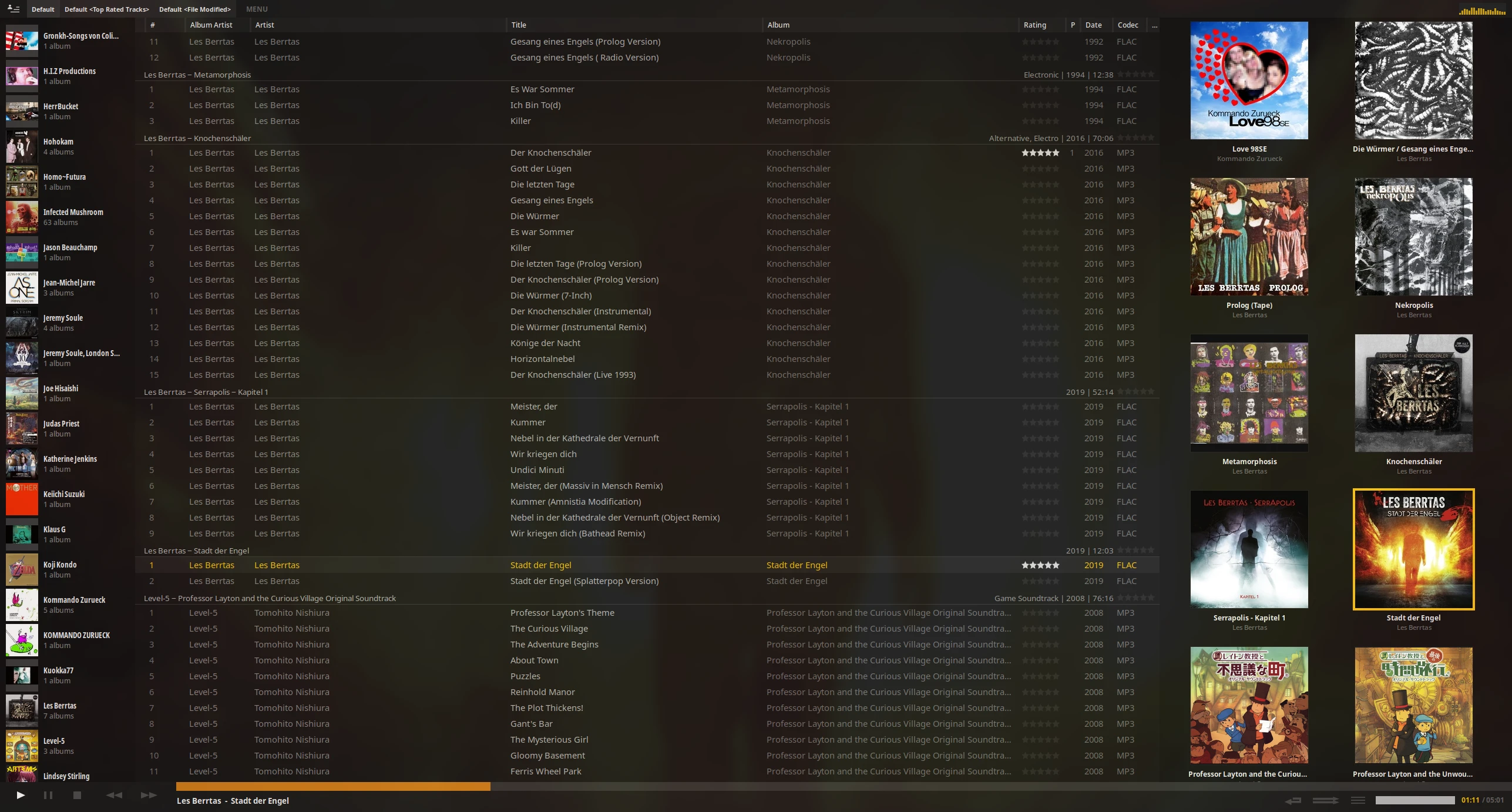


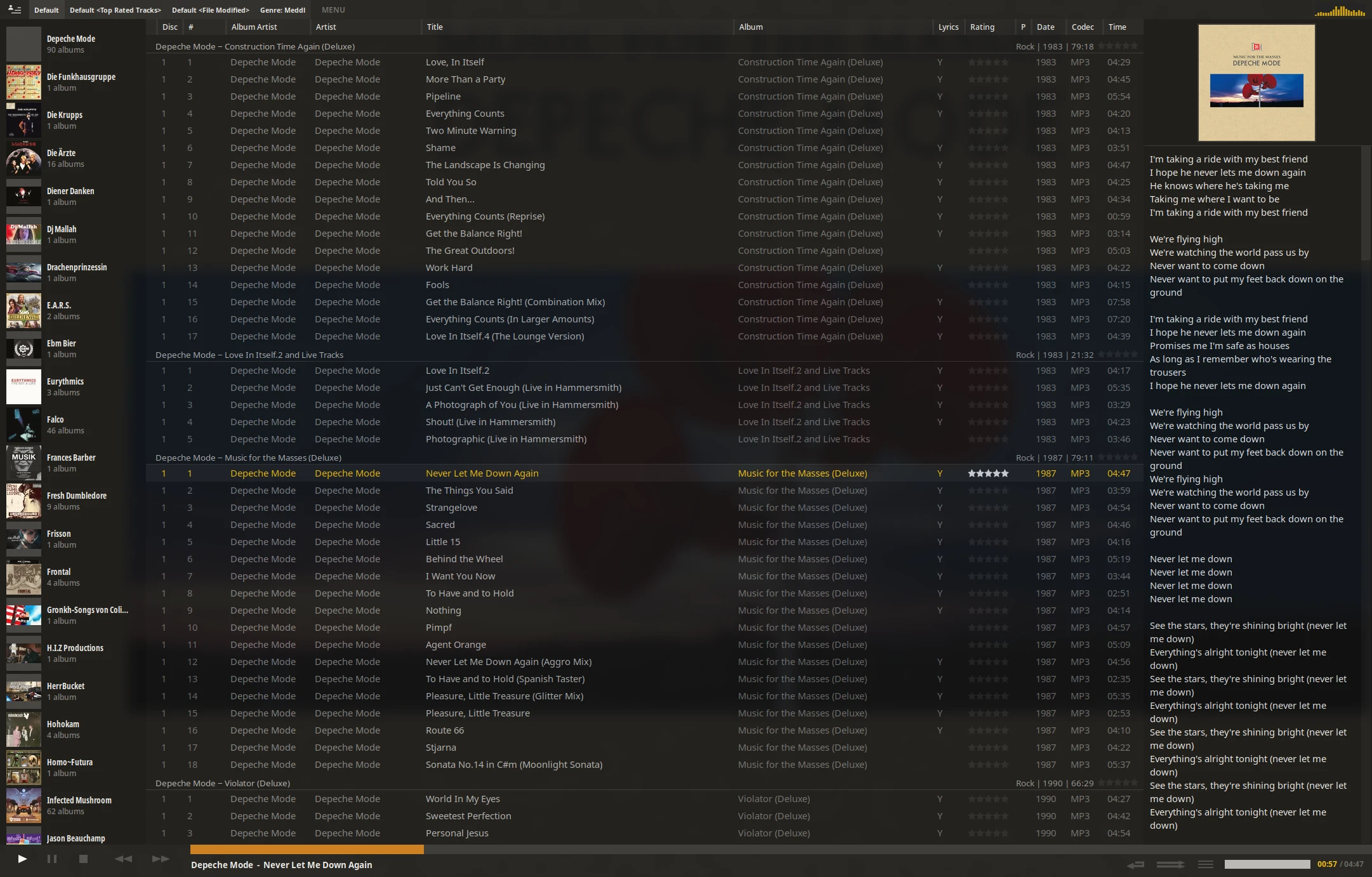
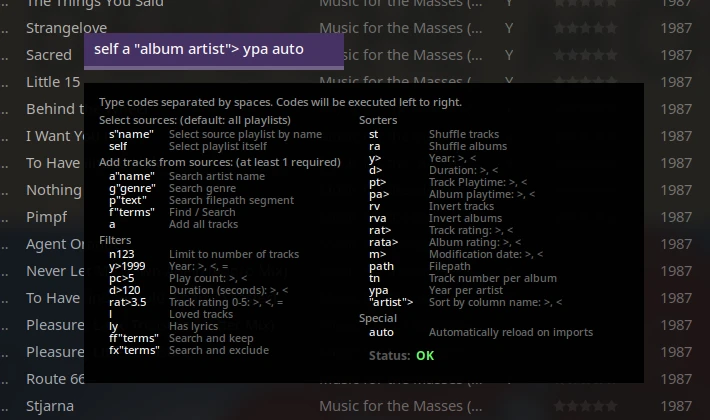

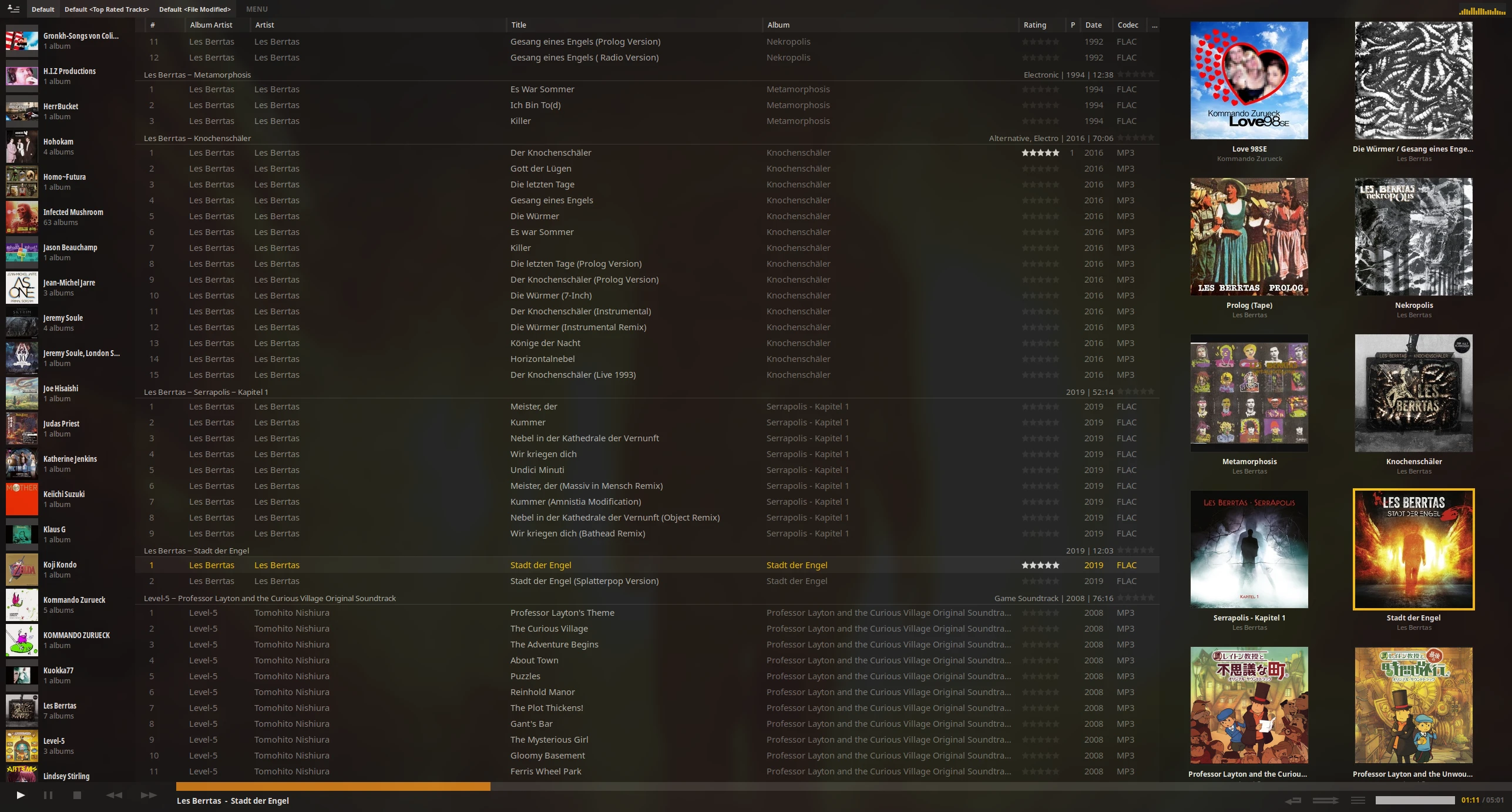
I did install it via package manager back when I used this distro and it worked well, but some weeks after, I switched distros to Kubuntu. Now I'm using Arch btw. with latest KDE Plasma (I recommend this).