Yeah...
I tried flatpak update -v with no luck. sudo flatpak repair and then reboot does not work either. flatpak uninstall --all it is. Then, I just used Déjà Dup to restore the app configurations, that I had backup.
Also. Thanks for recommending Flatsweep, that is the coolest thing I got out of all of this.
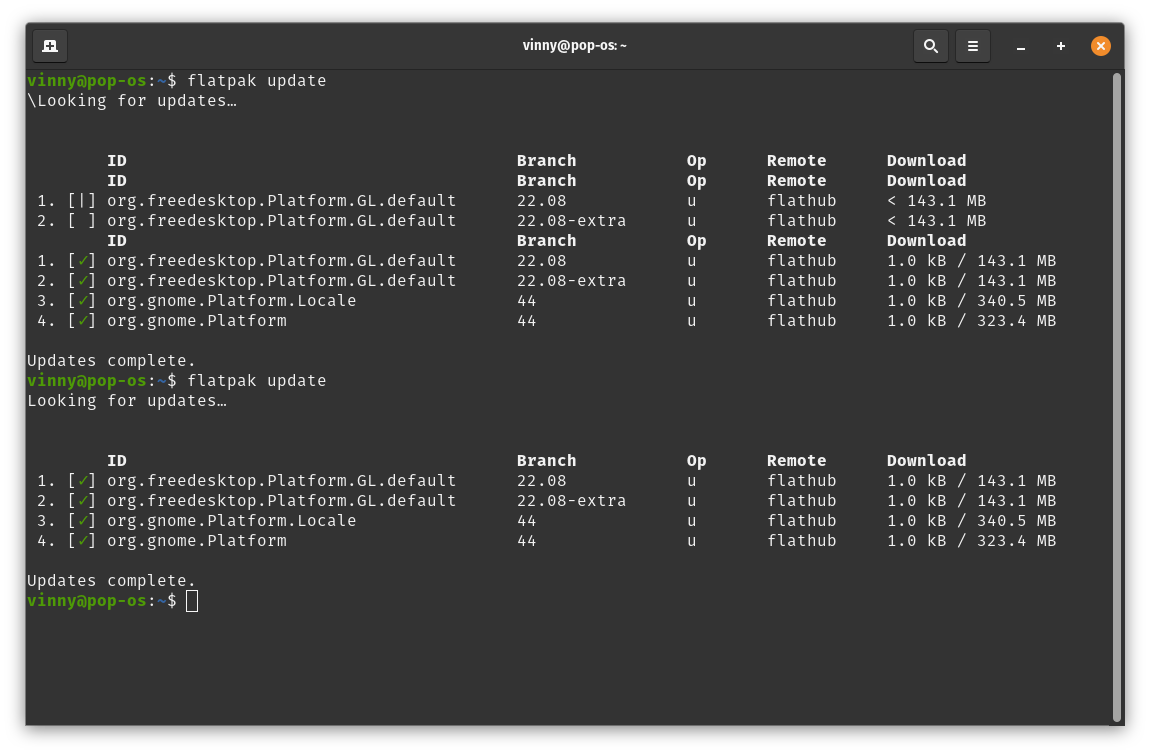
It is ok. The corruption happened because I was trying to revert to a back up on mass (restoring my entire Home directory)