The more snaps you have, the slower your machine will boot. It's uniquely shit technology that should die already.
sysVinit is only the default, it comes with systemd as well.
The tools are useful no matter the init system, and make life easier, especially for beginners.
In essence MX is just Debian with tools to make desktop use easier.
MX > stock
The point is that LXQT and LXDE use half as much ram as Xfce. I'm not saying OP should use KDE.
It's about 300mb lighter than KDE in my experiences. On 2gb of RAM, that makes a difference.
And both LXDE and LXQT use half as much RAM as Xfce.
LXDE is gonna be fine too; but it lacks a lot of the polish that XFCE has. I honestly like both for different things.
I'd rather be able to open more than 5 tabs than have a fancy UI. That's why Xfce is on my newer devices, and I install those 2 whenever someone needs an ancient laptop revived.
Just install a few of them, see what works, how much resources they use up, and what allows you to open more than one browser tab. Hell do it in a VM, Arco-B has a wide range of DE's to choose from in the installer.
From my experience it's barely lighter than KDE. LXQT/LXDE destroy it in every benchmark and in every test I've tried.
XFCE I find a little tricky to get tiling working right
Just replace xfwm4 with i3wm for example. That and the fact you can use most Xfce tools outside of Xfce is why it's my favourite.
WAAAAAAAAAA...
I MEAN, LONG LIVE ROWBOAT GIRLYMAN!!!
FOR THE EMPEROR!?!!
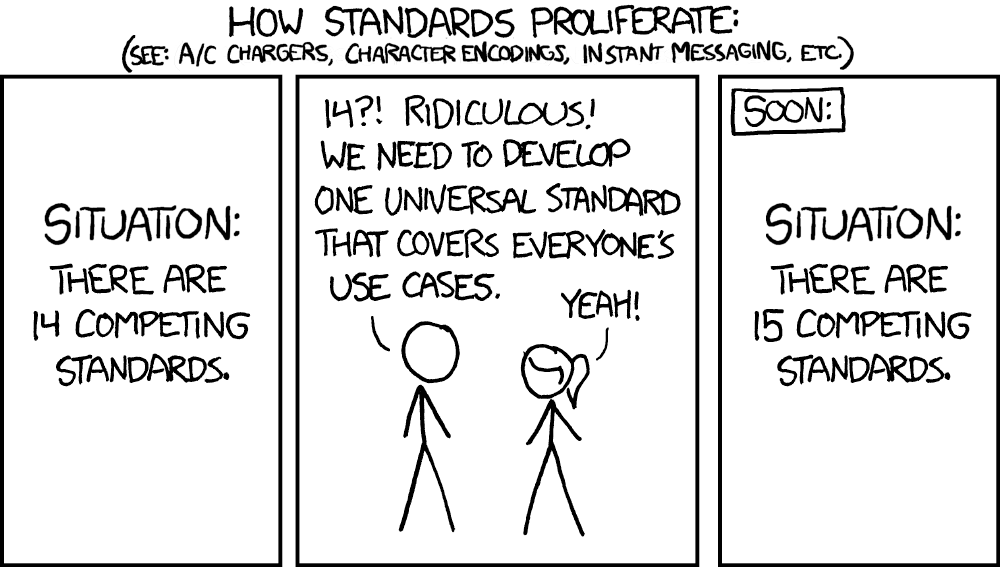
Also, different solutions have different benefits and downsides, and are better in different scenarios.
Pre-blowback: fucking children is fine if they consent to it
Post-blowback: friends explained to me that it hurts the children and that they can't consent