I just had extreme pain with this.
Apart from broken PDF tools, GIMP 2.99.x is already really nice. I recommend the Flatpak from flathub-beta.
The 2 big browsers dont seem to support arithmetic coded JPEG at least in PDF!
They will simply display blank pages!
Example PDF
Lets do a list
Tools that are broken
Linux
- Firefox / Librewolf (RPM)
- likely Chromium (see below)
- Scrivano (Flatpak)
- QPDF Tools (Flatpak) (and I suppose qpdf too)
- Rescribe OCR (Flatpak)
- JPEG2PDF (Flatpak, displays correctly but broken image pipe)
- Arianna (Flatpak, not sure if supports PDF)
- NightPDF (Electron/Chromium, Flatpak)
(I dont recommend that software but it works for that purpose. See my list of recommended Flatpak apps here)
Android
- Mull (Firefox Android)
- GrapheneOS PDF, Cuprum PDF, MJ PDF (Chromium Webview)
- SavPDF (maybe also Webview)
Web
- pdf24.org (webservice)
- StirlingPDF (Docker/Podman container)
IOS
- Safari PDF viewer (iOs 16.7.2)
Software that works
Linux, Flatpak (likely also native package)
- KDE Okular
- GNOME Evince (Document Viewer)
- Inkscape
- Libreoffice Draw
- PDF Arranger (libqpdf 11.9.0, pikepdf 8.15.1)
- Bookworm 1.1.2
- KOReader
- Sioyek
- CorePDF
- gImageReader
Android
- muPDF
- Collabora Office
- KOReader, Librera, Orion Viewer (all dont support modern filesystem permissions)
Lets report some issues?

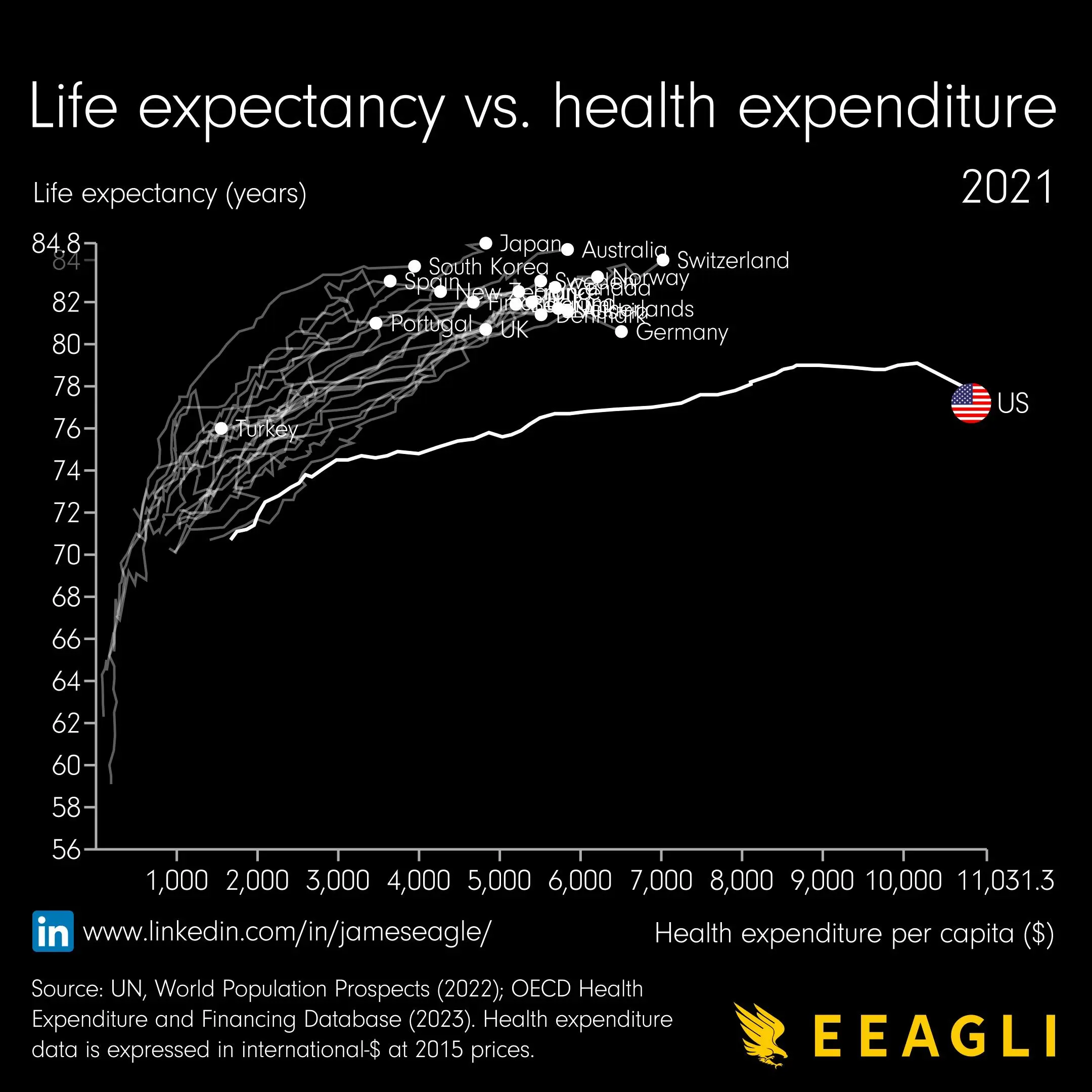
Yes true, thats why it is not published on Flathub.
I will add an override to it that makes sense.