Sorry about that - was just alerted to it. I've disabled the "other" option now. It was fine a few hours ago, looks like we have a sick troll here. :/
Serenity for sure. I love the 90s aesthetic and would like to see it make a comeback. At the very least I'd like to see their Ladybird browser become mainstream - we really need more alternatives to the Chromium family.
Nice, glad that got sorted. :) BTW could you edit the title please and mark it as [SOLVED]? Thanks!
I tested this myself on two identical VMs with 2GB RAM, one installed with Fedora 40 KDE, and another with Fedora 40 LXQt, both set to use X11 (because LXQt isn’t Wayland ready yet), both updated and running the latest kernel 6.8.10-300.fc40.
I logged into the DEs, opened only two terminal windows and nothing else, ran, and ran htop:
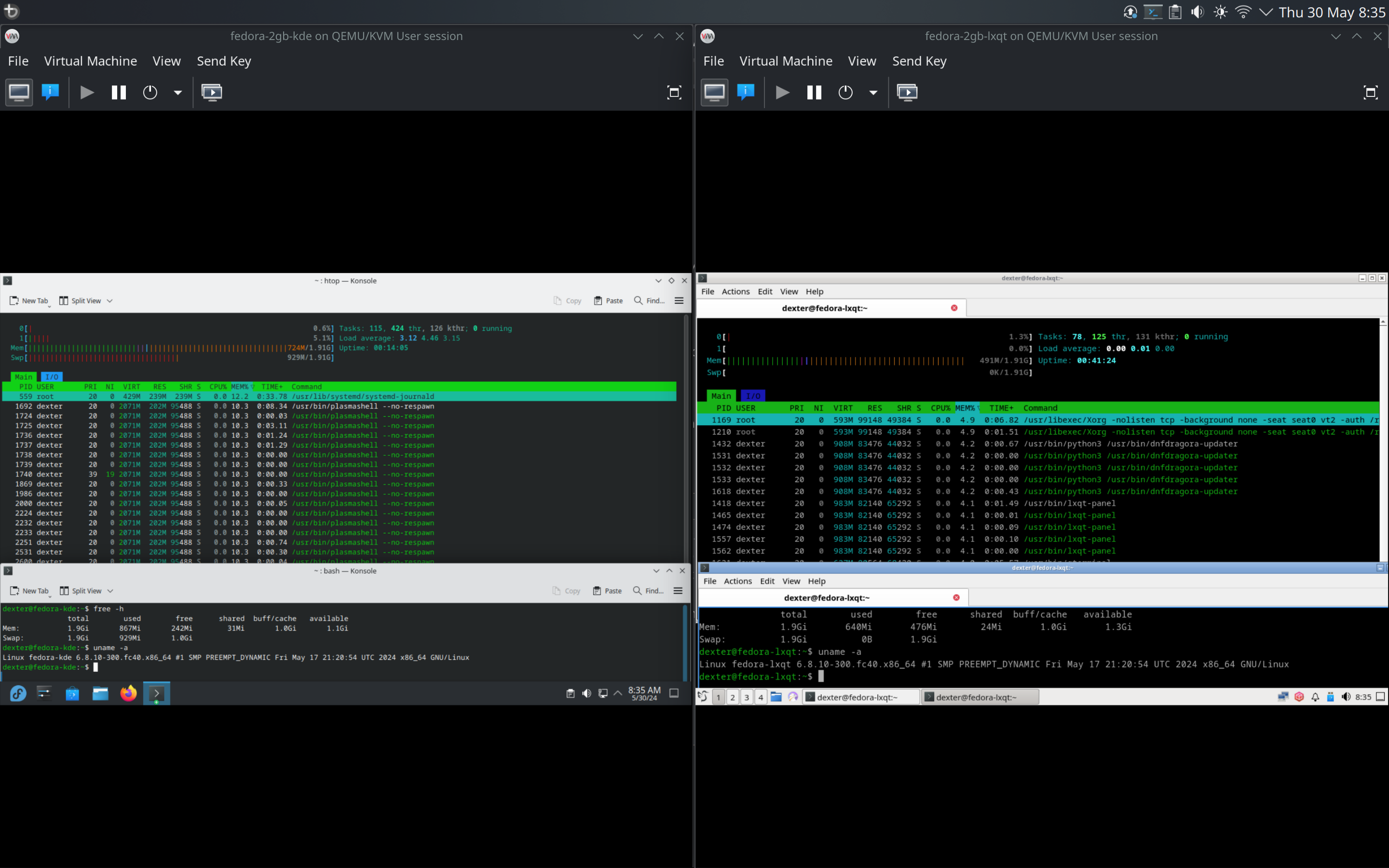
The KDE VM was unsable when I disabled swap - it completely froze on me. Meanwhile, LXQt chugged on just fine. Of
Of course, I could get rid of some bloat like akonadi, so I did that and rebooted my machine. Then I compared just the essential components, but I excluded plasmashell because it includes stuff like the panel and notifications, unlike LXQt where they're all separate components so you can't really compare them:
| Component | Process_KDE | RAM_KDE | Process_LXQt | RAM_LXQt |
|---|---|---|---|---|
| WM | kwin_x11 | 99 | openbox | 18 |
| Terminal | konsole | 76 | qterminal | 75 |
| File Manager | Dolphin | 135 | pcmanfm-qt | 80 |
| File Archiver | ark | 122 | Lxqt-archiver | 73 |
| Text Editor | kwrite | 121 | featherpad | 73 |
| Image Viewer | gwenview | 129 | lximage-qt | 76 |
| Document Viewer | okular | 128 | qpdfview-qt6 | 51 |
| Total | 810 | 446 |
plasmashell was sitting at 250MB btw in this instance btw.
Do you have base-devel installed? If not, install that and try again.
The problem is that games don't run at all or require major effort to run without issues.
A major cause for that is the distro - when it comes to gaming, the distro makes a huge difference as I outlined previously. The second major cause is the flavor of Wine you chose (Proton-GE is the best, not sure what you used). The third major cause is checking whether or not the games are even compatible in the first place (via ProtonDB, Reddit etc) - you should do this BEFORE you recommend Linux to a gamer.
In saying all that, I've no idea about pirated stuff though, you're on your own on that one - Valve and the Wine developers obviously don't test against pirated copies, and you won't get much support from the community either.
The following list of software packages is required for ntfs file system support: ntfs-3g / ntfsprogs.
First of all, make sure you install ntfsprogs-ntfs3 from the AUR (this package doesn't install the old/buggy ntfs-3g driver).
Once it's installed, you can then then attempt to fix drive using sudo ntfsfix /dev/nvme0n1p2 --clear-dirty.
Run it a second time to verify, and that should do the trick. No need to boot into Windows.
Btw, in case you're mounting this drive manually, make sure you specify -t ntfs3, otherwise it'd use the old/buggy ntfs-3g driver - which we don't want. In fact, I'd say get rid of ntfs-3g if you've got it - no point keeping it around if you're on a recent kernel.
Unfortunately you chose the wrong distro for your friend - Linux Mint isn't good for gaming - it uses an outdated kernel/drivers/other packages, which means you'll be missing out on all the performance improvements (and fixes) found in more up-to-date distros. Gaming on Linux is a very fast moving target, the landscape is changing at a rapid pace thanks to the development efforts of Valve and the community. So for gaming, you'd generally want to be on the latest kernel+mesa+wine stack.
Also, as you've experienced, on Mint you'd have to manually install things like Waydroid and other gaming software, which can be a PITA for newbies.
So instead, I'd highly recommend a gaming-oriented distro such as Nobara or Bazzite. Personally, I'm a big fan of Bazzite - it has everything you'd need for gaming out-of-the-box, and you can even get a console/Steam Deck-like experience, if you install the -deck variant. Also, because it's an immutable distro with atomic updates, it has a very low chance of breaking, and in the rare ocassion that an update has some issues - you can just select the previous image from the boot menu. So this would be pretty ideal for someone who's new to Linux, likes to game, and just wants stuff to work.
In saying that, getting games to run in Linux can be tricky sometimes, depending on the game. The general rule of thumb is: try running the game using Proton-GE, and if that fails, check Proton DB for any fixes/tweaks needed for that game - with this, you would never again have to spend hours on troubleshooting, unless you're playing some niche game that no one has tested before.
Since you asked...
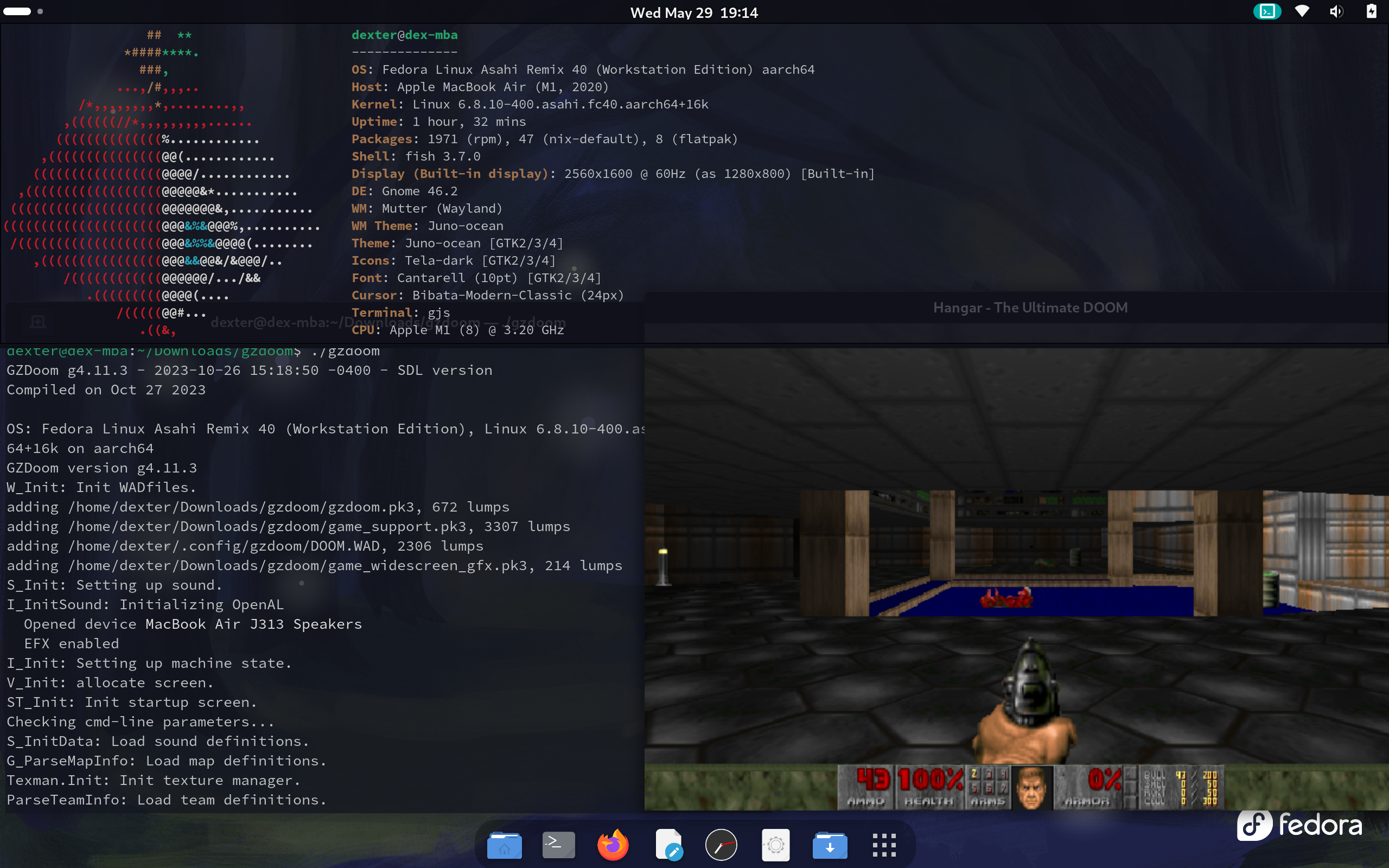
As an actual M1+Asahi user and a gamer: Asahi is not there yet. Right now, if you're on macOS, Crossover (or Porting Kit) and/or Parallels is able to run more games and with better performance compared to Asahi (using krun + FEX). Also, Steam on macOS (non-native) is much more peformant compared to Asahi, where it's currently slow and glitchy.
But that will all change in the future once the Vulkan driver and TSO patches are ready. FEX is also seeing a lot of improvements, so by the end of the year, there's a good chance that gaming on Asahi would be much better than macOS.
Why not just leave them as NTFS for now? The new in-kernel NTFS3 driver is actually pretty decent (since kernel 6.2), and shouldn't pose any issues if you're just using it as a bulk data store.
Eventually when you replace the disks, you can can format your new disks as ext4 (or even better, use btrfs or bcachefs).
I've disabled the "other" option now, someone hijacked the poll. Guess that's what I get for allowing users to add their own options. >_<