On my Fedora KDE install on 40, hibernate is now an available power option. The install has been in upgrade cycles since 35 at this point. I would imagine that barring different DEs showing different power options being a possibility, it is more on detecting hardware compatibility for functional hibernation.
Tiny 11 comes in two variants:
Tiny11 Core is not suitable for use on physical hardware as it outright disables updates. It's best used for short-term VM instances.
Tiny11 also has problems with updates. The advantages gained through Tiny11 will erode with applying Windows updates. The installer is more tolerable than Windows 11 by not forcing an online account (but still needing to touch telemetry settings). Components like Edge and One drive will inevitably rebuild themselves back in with cumulative updates. If this is something that coerces you to not update your system, don't subject yourself to using Tiny11. Additionally Tiny11 fails to apply some cumulative updates out of the box, which could be a further security risk.
I recently tested the main Tiny11 in a VM based on a different user recommending it in a now deleted thread. I was skeptical knowing the history of Tiny10 onward that 11 would actually be able to update properly, and NY findings backed up my initial skepticism of functional updates.
The worst gotchas and limitations I have seen building my own self-host stack with ipv6 in mind has been individual support by bespoke projects more so system infrastructure. As soon as you get into containerized environments, things can get difficult. Podman has been a pain point with networking and ipv6, though newer versions have become more manageable. The most problems I have seen is dealing with various OCI containers and their subpar implementations of ipv6 support.
You'd think with how long ipv6 has been around, we'd see better adoption from container maintainers, but I suppose the existence of ipv6 in a world originally built on ipv4 is a similar issue of adoption likewise to Linux and Windows as a workstation. Ultimately, if self-rolling everything in your network stack down to the servers, ipv6 is easy to integrate. The more one offloads in the setup to preconfigured and/or specialized tools, the more I have seen ipv6 support fall to the wayside, at least in terms of software.
Not to mention hardware support and networking capabilities provided by an ISP. My current residential ISP only provides ipv4 behind cgnat to the consumer. To even test my services on ipv6, I need to run a VPN connection tunneling ipv6 traffic to an endpoint beyond my ISP.
Based on how the script /usr/lib/kernel/install.d/99-grub-mkconfig.install (a script that runs on kernel installations) behaves, unless you are running in Xen Hypervisor or are on an architecture that doesn't support it, Fedora by default expects to have GRUB_ENABLE_BLSCFG set to true. This script is provided by the package grub2-common, so it's unlikely it can be removed without removing the GRUB bootloader's management system entirely.
More than likely, most customizations will work just fine with GRUB_ENABLE_BLSCFG set to true as long as you properly run grub-mkconfig (or just update-grub) after you make those changes so that they get applied to the bootloader portion of GRUB itself.
If for some reason you do absolutely need to disable BLS in order to get the customization you want, the proper way to enforce grub-mkconfig on new kernels would be to write a script in the /usr/lib/kernel/install.d/ directory titled like 98-grub-manual-mkconfig.install that would forcibly run the proper mkconfig command after kernel installation and initramfs generation.
This seems like a terrible bandage fix rather than letting the system mechanisms do what they are supposed to.
Checking inside /usr/lib/kernel/install.d/, you can see the mechanisms in place for installing new kernel entries. Not knowing what you did to your config (did you back it up before making changes?), you should check if the entries are being populated properly in /boot/loader/entries/. If they are, you have likely toyed with the BLS config in some way that broke being able to load dynamic entries without mkconfig.
If that is indeed the case, I wouldn't know exactly what you touched to break it, but this discussion forum might give some insight.
If this isn't the problem, it might be helpful to post your grub config minus any sensitive details to help determine what is going wrong.
The A485 is actually such a terrible laptop. I would never reccomend such garbage to anyone considering mine almost never worked properly. I had in three years have six main board replacements for various hardware faults. Not a single of the boards has been free from severe hardware faults.
A few things Fedora centers itself around:
- Wayland-oriented Workstations
- SELinux support OOTB
- BTRFS as default filesystem
- General attitude toward using close to bleeding edge packages as defaults
- Package order of Fedora rpm repos, Fedora Flatpak -> RPMFusion, Flathub -> copr -> external installation
- Immutable variants of Fedora exist for the major desktops
Fedora generally prides itself on being a Wayland-focused and oriented workstation distro. There is still active support for desktop environments/window managers that run on Xorg, but you should consider moving toward a Wayland-supporting environment (Gnome, KDE, Sway, Hyprland).
SELinux (a Mandatory Access Control system) is enabled by default and has pretuned policies installed that should support most use cases out of the box. SEApplet is a useful utility to find active SELinux denials in case an application is getting permission denied issues for seemingly no reason.
If you intend to use BTRFS as your filesystem of choice and want to utilize it to its fullest (encrypted partitions, subvolume encryption, automatic snapshots), it is best to read up how BTRFS and subvolumes work before partitioning so that your subvolumes will be correct the first time. It can be tedious to edit subvolumes, move their contents, and remount portions of the filesystem after they have already been populated.
I'm sure you're used to how things on Arch with bleeding edge works, and understand that on Arch you should always read patch notes before updating. Generally, updates on Fedora are fine to just push through. It is worth generally reading what is new when performing system upgrades to a new version of Fedora, I have noticed occasionally in over five years of usage the first target release of a new version of Fedora can sometimes have breakages that tend to get fixed within the next couple of weeks. There is extensive testing for system upgrades that can be openly viewed, but the testing doesn't always catch everything before a new release.
By default, the best way to grab packages on Fedora is from the official repos or from the Fedora Flatpaks. Barring that or if you aren't satisfied by a default package for whatever reason (some stuff in default repos doesn't have ffmpeg support or others due to codec licensing issues), you can add the second-party RPMFusion repos or add Flathub to grab additional or alternative packages as well. If those avenues fail, you might be able to find someone maintaining the package you need or want to test on Copr, which is essentially like Ubuntu's Launchpad PPA platform. Barring all else, you could manually install a given application externally, though obviously this typically isn't the best solution in most cases. Some cases where you might want RPMFusion packages are for things like audacity-freeworld, which includes proper ffmpeg support for Audacity. This package comes from rpmfusion-free. Or you might want something like akmod-nvidia to install the proprietary NVidia drivers or steam to install Steam. These packages come from rpmfusion-nonfree. Also, if you are not familiar with Flatpak, it might be worth becoming familiar with how it works (Flatseal is an excellent application that lets you modify how certain Flatpaks are sandboxed).
Immutable variants of Fedora (Silverblue, Kinoite, Sway Atomic, Budgie Atomic) also exist and provide an immutable base image that won't typically get modified across boots. Most of the custom user installation of programs is intended to be installed via Flatpaks (Fedora or Flathub) or through using toolboxes to create sandboxed environments for certain workflows. If you absolutely need to rebase the system image with extra utilities, rpm-ostree is available to modify the system package selection, though this method is not recommended to just be used to install everything (needless rebasing of the immutable image defeats the point of using an immutable distro). Obviously these spins aren't for everyone, but are there for those who want to use them.
I just did some testing in the past hour or so and did a portable install from scratch using the Fedora Workstation 39 iso. I'm not exactly sure what your hardware detection issue would have been, but I can say that Anaconda could detect both a USB flash drive and an external hard drive I had plugged in.
Going with the USB flash drive, I did skip using the automatic partitioning and went for using blivet to do my work. I did format the drive beforehand as I have always had issues with that drive properly accepting various partitioning commands (the installer no exception as tested). I did reserve a partition for a shared storage filesystem, but didn't actually give it a filesystem here.
In blivet, here is a sample of the kind of partition schema I was talking about (something that might be helpful to OP or anyone else that wants to try this setup):
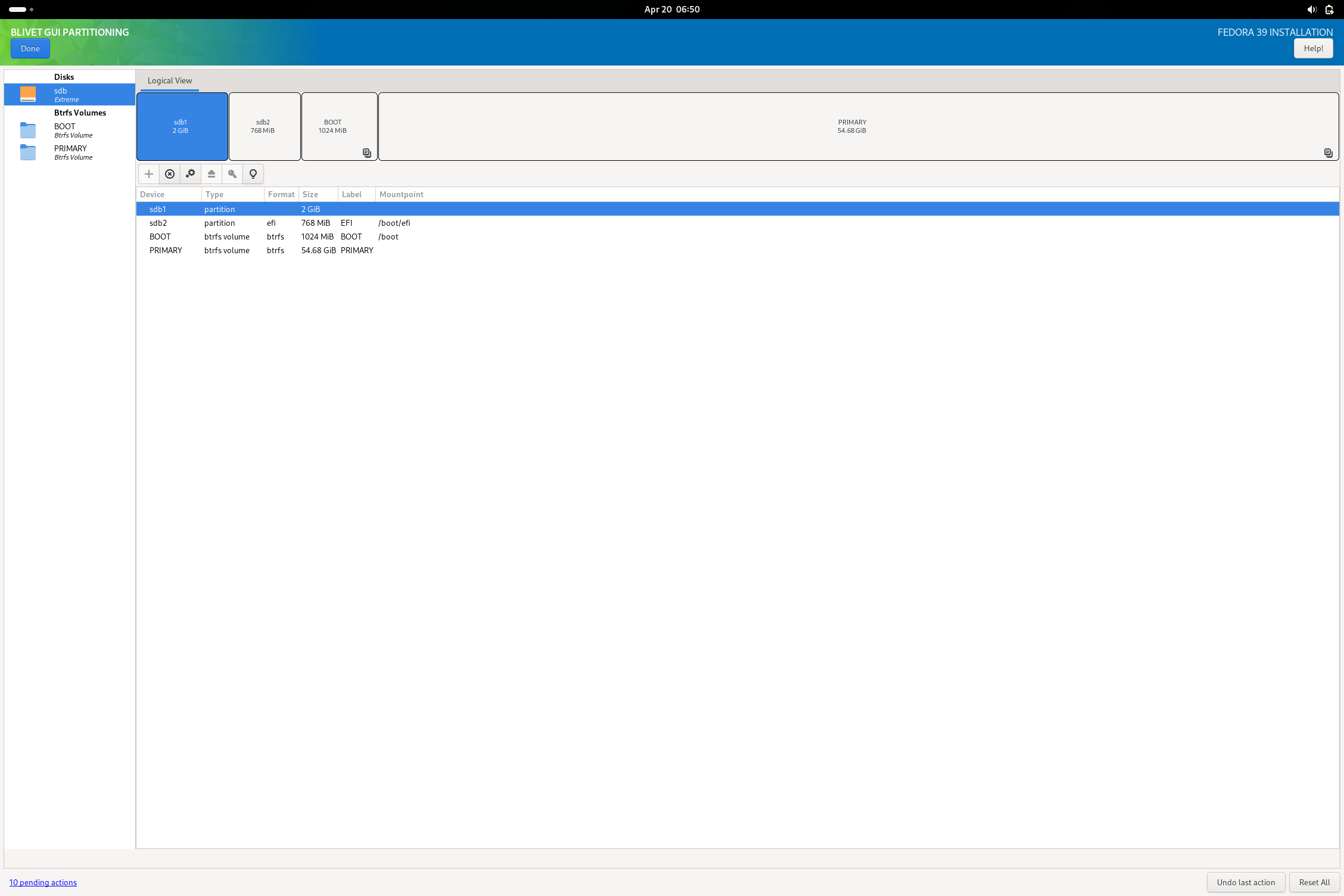
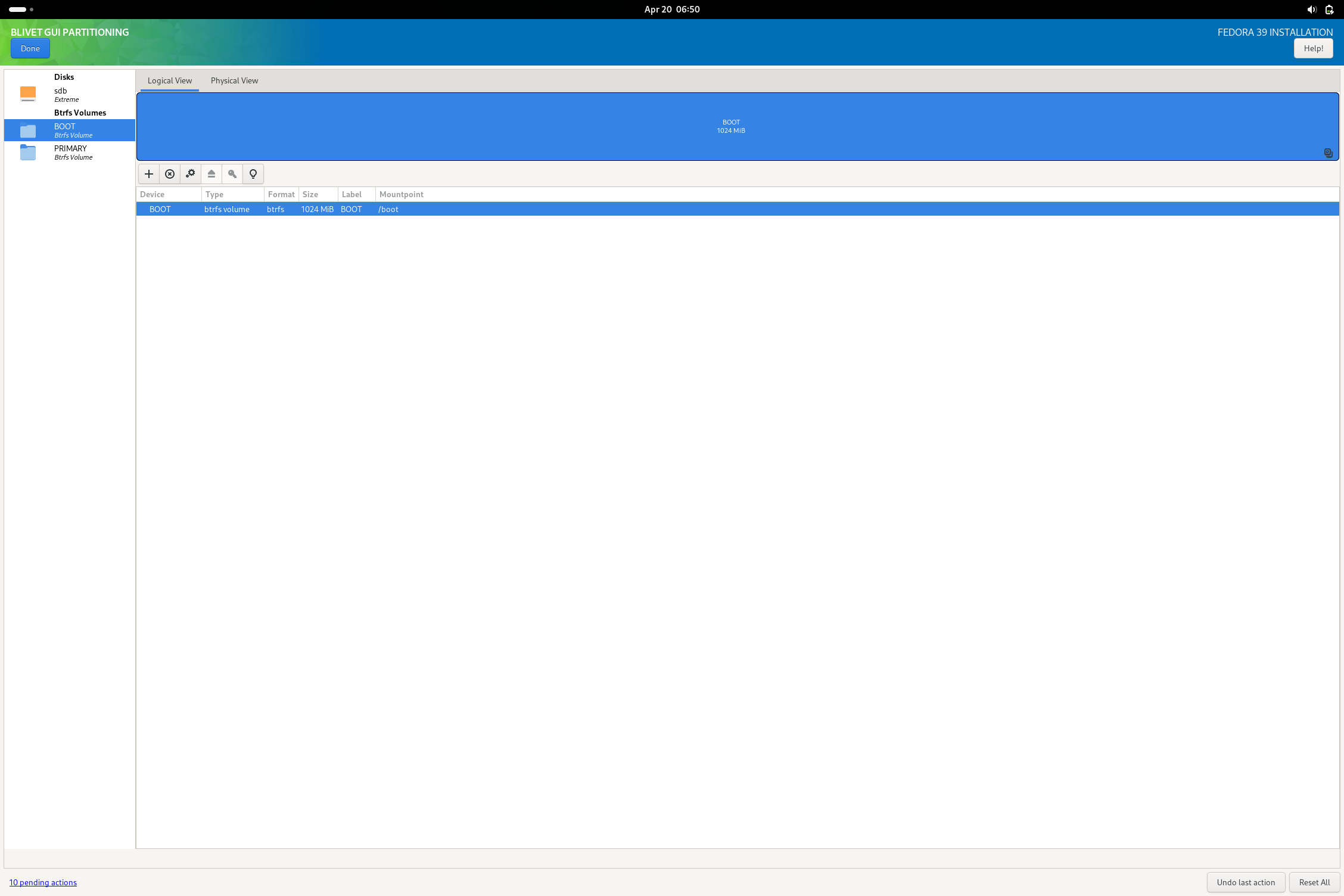
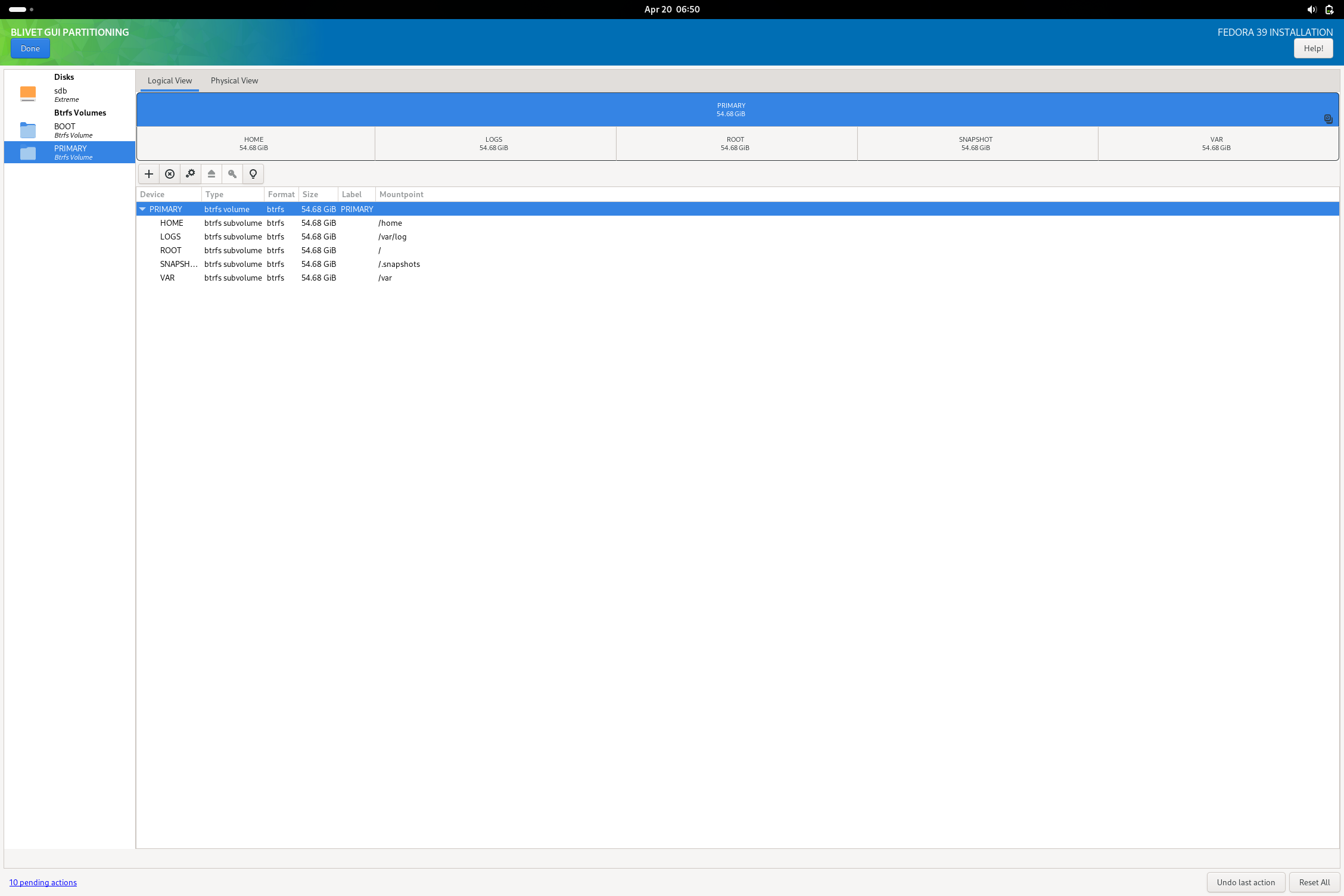
I was able to then complete the install as normal and boot into the finished USB drive. I noted a small non-fatal complaint from grub on boot, but I imagine this is fixed with updating the system. All systemd units boot without failure and I am able to get the system working with minimal issue. The only real issue I could note is that the installation is very sluggish (due to it being on a flash drive rather than an external ssd or some other more suitable media). After booting, I then opened Disks and added the missing exfat (or NTFS) filesystem I reserved a partition for. The reason I didn't do this in blivet during install is because the option doesn't actually exist to make an exfat fs in the tool.
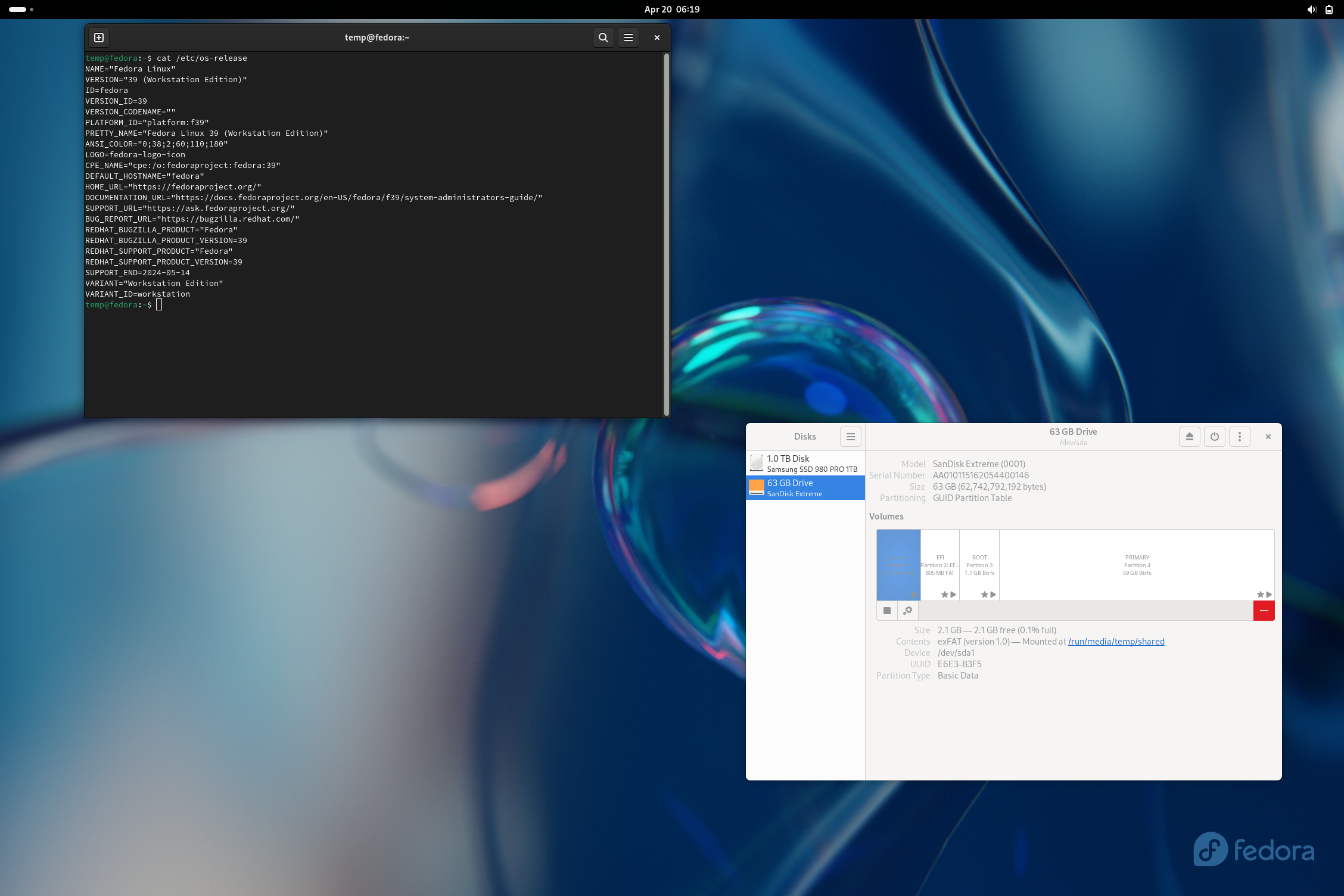
Hopefully, this comment is helpful toward getting such a setup working.
EDIT:
Something I did notice with GRUB on Fedora Workstation 39 is that by default, the menu will not show unless pressing escape on boot. There is a useful AskUbuntu post that explains in detail how to access the grub menu and how to change it to behave in a better fashion for a multiboot system.
Ah, that would put a bit of complication into things. If you want to actually accomplish this though, you should largely start with the same steps as a standard system install, using a second USB flash drive to write the distro onto the external SSD, leaving enough space to build the rest of the partitions you need. If you intend to make a Windows-shared partition (exfat, fat32, or NTFS), it is probably best to put that partition either first or just behind the EFI partition so that Windows systems won't have a hard time finding it. Exfat or NTFS would be a better choice for this type of partition.
I would still generally recommend keeping the live distros on a separate bootable drive, but you can size and reserve dummy partitions after the rest of your normal dual-boot installs and shared data partitions for live installers to overwrite. There is likely going to be some experimentation with getting the OS bootloader (such as on GRUB provided by Fedora in this case) to pick them up and add them as boot entries. You should (depending on the live image) be able to dd write them to the ending partitions reserved for the image for as long as the partition is sized equal or larger than the ISO image's size (it's best to give at least a few blocks of oversize on the partition when writing ISO's directly).
Edit: In a proper Fedora install, you should almost never need to disable selinux or set it to permissive unless you know why you don't want it.
For the longest time reading this post, I didn't catch that you were setting up a simple dual boot for an internal SSD and thought with using tools like Ventoy you were making a multiboot portable install.
You are obscenely overcomplicating this. Your current approach is almost completely wrong to getting a functional multiboot system that passes secure boot and everything else.
Quite literally, bootstrapping from windows can use Rufus or ventoy on a USB stick to dump the ISOs on. Then boot into bios from the USB EFI entry. From there, simply install Fedora (no VM necessary). You'll get Fedora installed in a GPT/EFI configuration (if you formatted your drive for install). If doing manual partitioning to leave space or do other configurations, format the drive to GPT. If multibooting, you may want to expand your EFI partition beyond 512MiB for multiple distros.
For other Linux OS to install alongside, you can then install them in the free space. Another comment mentioned to not install a bootloader on the secondary OS(es), which is generally a good idea.
For Tails, it is not meant to be installed on an SSD. It is best to use it on a flash drive.
Overall, a majority of your issues stem from the following:
- trying to use live distro images as an actual OS install
- using Ventoy as your bootloader
- using legacy MBR partition tables instead of GPT without expressed need for them
- Using virtualbox in general to provision bare metal hardware (changes need to be made in your VM software of choice to get EFI booting to work)
I'd argue your conclusion of people not switching to Linux because you found it too hard is almost entirely not because of any issue on Linux, but the factors you wedged yourself into on a modern x86 PC due to your methods in accomplishing your goal.
I'd imagine mpd with one of many frontends would work well enough. You'd just need to use a dummy music library directory with symlinks to your four music storages for mpd to pick up and catalog everything.