S3 is what people actually think of when they think of sleep mode, or modern standby. The running state of the operating system is stored in RAM, in low power mode. All context for the cpu, other hardware like disks and network is lost and those devices are completely shut down - bar the RAM. Basically, you close the lid at the end of the day, and you're nearly at the same charge level the next morning.
This saves a lot of power. On my older 8th gen intel cpu laptop, it loses maybe 1-2% charge per day in this mode.
My new 13th gen laptop still has deep sleep, or standby (s3) as a hardware function, but it's technically not supported. It actually doesn't work when enabled, and just falls back to s1 (sleep, everything's still on, just in low power mode). It loses about 2-3% per hour in this mode
S4 (Hibernate) does roughly the same as S3, but the OS state is stored to the disk instead of ram, so that can be shut off too. Now the device is completely powered off, losing no charge while 'asleep'.
S5 is off
S4 sleep takes much longer to wake up from than s3, so was less desirable. In the modern computing world (especially end user devices), commonly there's full disk encryption going on, which adds a layer of complexity to resuming from disk, as you would when waking up from hibernation (s4).
Making it resume without putting in a decryption password for example (using a TPM), isn't simple, and breaks a lot when you do system upgades
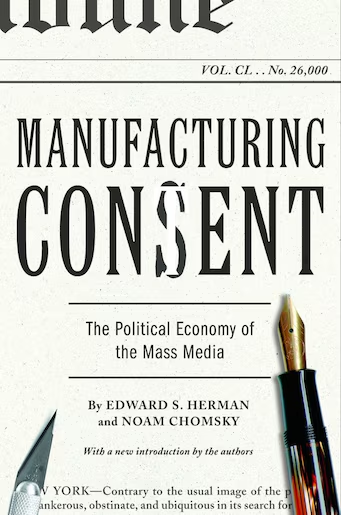
You could do it in 6GB of RAM with windows subsystem for linux.