this post was submitted on 17 Sep 2024
98 points (96.2% liked)
Linux
47337 readers
1244 users here now
From Wikipedia, the free encyclopedia
Linux is a family of open source Unix-like operating systems based on the Linux kernel, an operating system kernel first released on September 17, 1991 by Linus Torvalds. Linux is typically packaged in a Linux distribution (or distro for short).
Distributions include the Linux kernel and supporting system software and libraries, many of which are provided by the GNU Project. Many Linux distributions use the word "Linux" in their name, but the Free Software Foundation uses the name GNU/Linux to emphasize the importance of GNU software, causing some controversy.
Rules
- Posts must be relevant to operating systems running the Linux kernel. GNU/Linux or otherwise.
- No misinformation
- No NSFW content
- No hate speech, bigotry, etc
Related Communities
Community icon by Alpár-Etele Méder, licensed under CC BY 3.0
founded 5 years ago
MODERATORS
you are viewing a single comment's thread
view the rest of the comments
view the rest of the comments
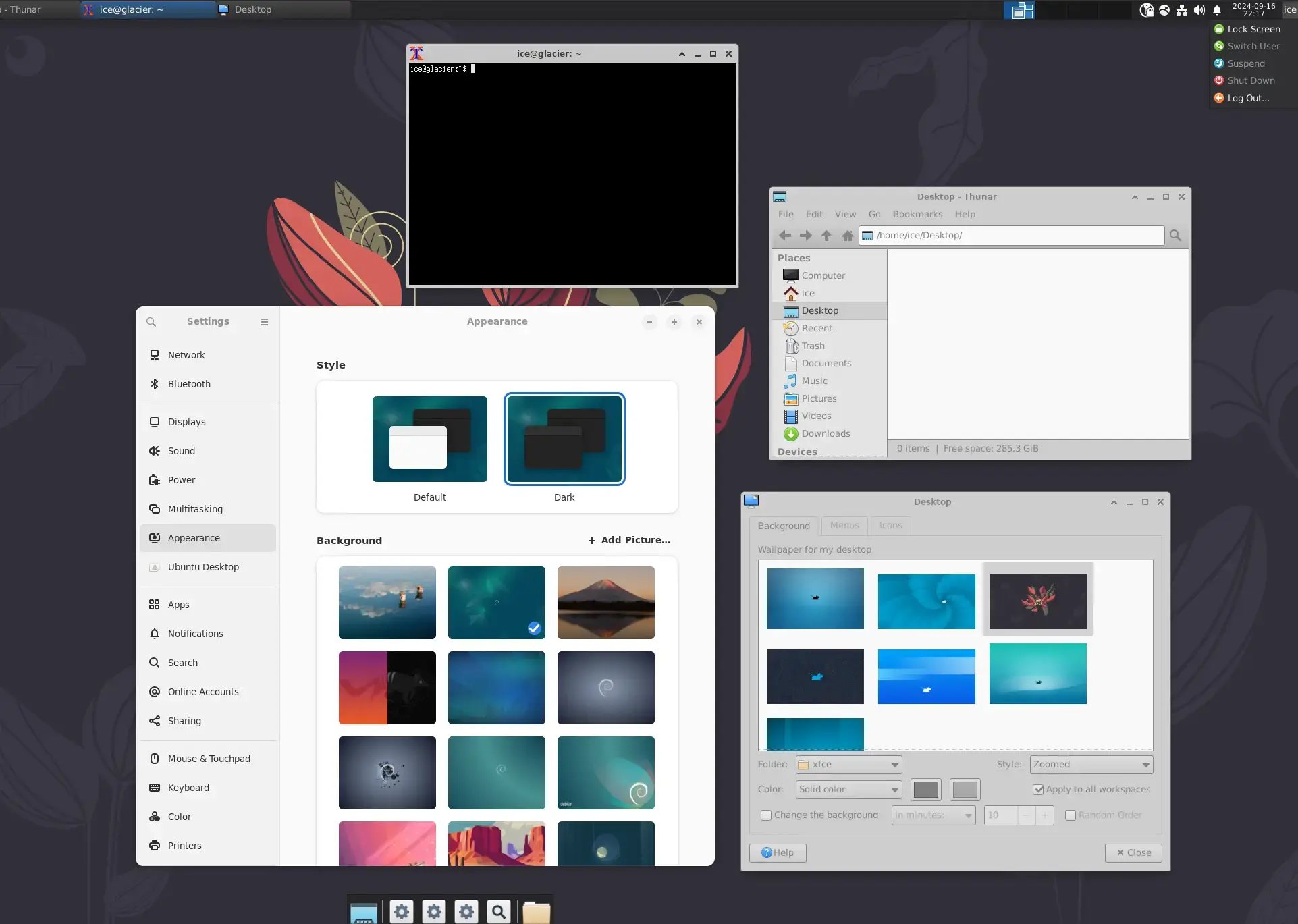
It looks like you are running XFCE instead of GNOME (the normal Ubuntu desktop). I'm not sure how that happened... but you an always just install another desktop.
For instance, you can try to make sure you have the
ubuntu-desktoporubuntu-desktop-minimalmetapackage installed:After that, the login manager should allow you to select the Ubuntu session rather than the XFCE one.
Hey thanks. I had started following this guide right before I saw your post:
https://ubunlog.com/en/how-to-reinstall-in-graphical-environment-of-ubuntu-when-the-desktop-does-not-load/
Essentially the same thing, except the guide uses "apt-get install --reinstall ubuntu-desktop" I used "sudo apt install ubuntu-desktop" and it found stuff to install. The terminal is running now. I'll update the post once it's done. Hope this works!
There are different flavours of Ubuntu with the other desktop environments (called Xubuntu, Kubuntu, and so on). The posted screenshot is indeed a mishmash of Gnome and Xfce though.
Ok, so after installing ubuntu-desktop and reinstalling ubuntu-desktop the desktop hasn't changed.
Ctrl+alt+T brings up the familiar terminal now though, and I can open a nautilus window by typing "nautilus."
"echo $DESKTOP_SESSION" returns "xfce." I'm logging into this machine remotely. Since I'm remote, I don't think I can log out and still be "connected" to change the DE. Is there another way to change it?
If I connect a screen to the machine the desktop doesn't load, I had to change a setting (of which I can't remember, for a reason I can't remember - something to do with optimizing the machine for remote desktop) and now the desktop only renders on the remote session.
How are you using it remotely? VNC?
Perhaps the server config started defaulting to XFCE. Maybe what happened is entire XFCE DE got marked as a dependency, installed during update, and then when some config defaulting to XFCE thanks to this became valid, you ended up here.
If it's VNC, what do you have in
~/.vnc/xstartup? Maybe a line likexfce4-session &?It's using RDP. I'm going to check out how RDP is configured on the machine and see if I can set it up "fresh" again. I think I went with RDP instead of VNC because I was connecting to it with a windows machine in the past and using RDP meant I could use the native windows RDP client.
Now that my primary machine is running Pop!_OS, I can check out whichever protocol has the better connection and re-set thing up with it.
This sounds plausible. I have seen a few guides for headless use suggesting disabling the built-in remote desktop feature and setting up xrdp, xvnc or related and then trying to fixup that session.