Sorry OP, I was trying to do a few things at once. But found this which should be helpful https://vaultwarden.discourse.group/t/installation-for-a-noob/1609
One of the comments provides a step by step guide for setup. If this sounds reasonable, then you could do it all here and you'd have no need for Aegis!
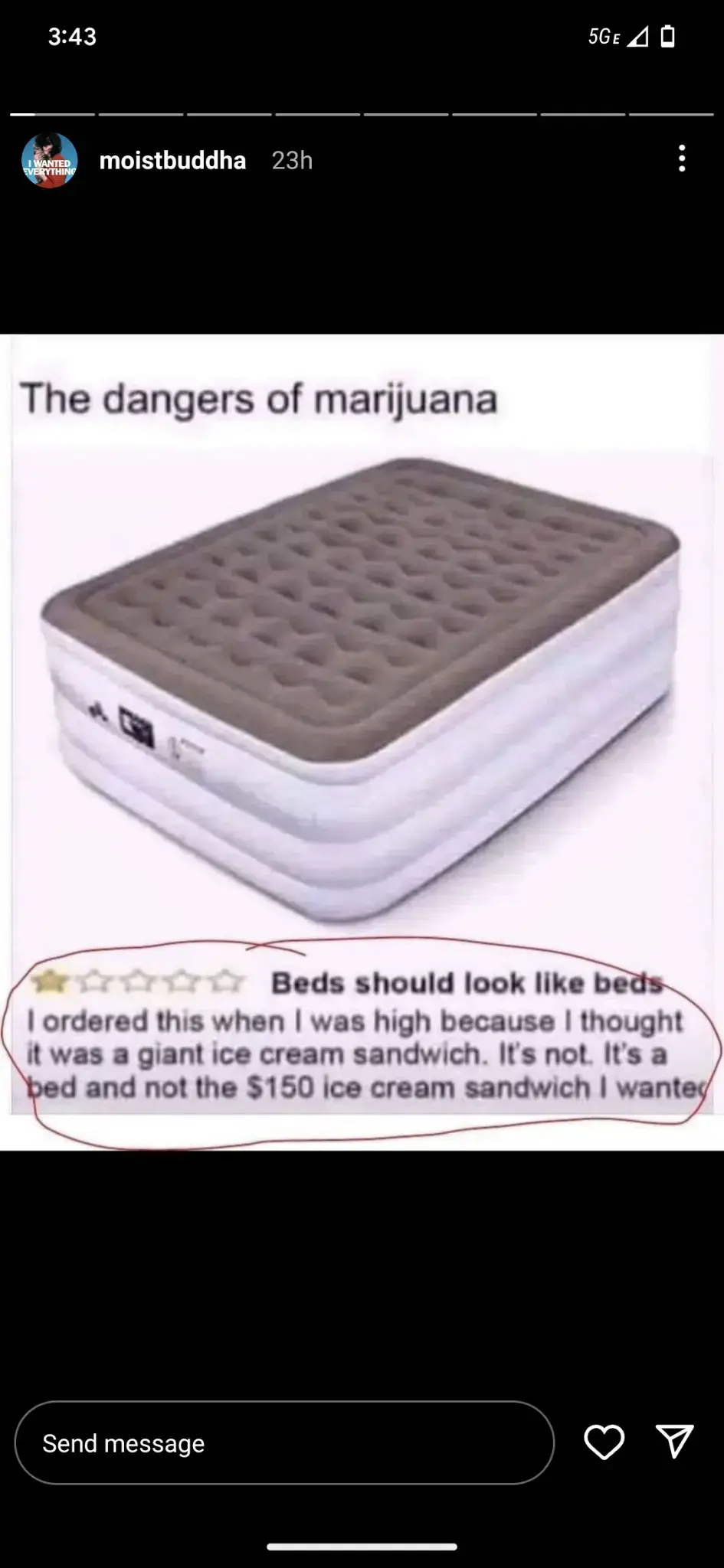
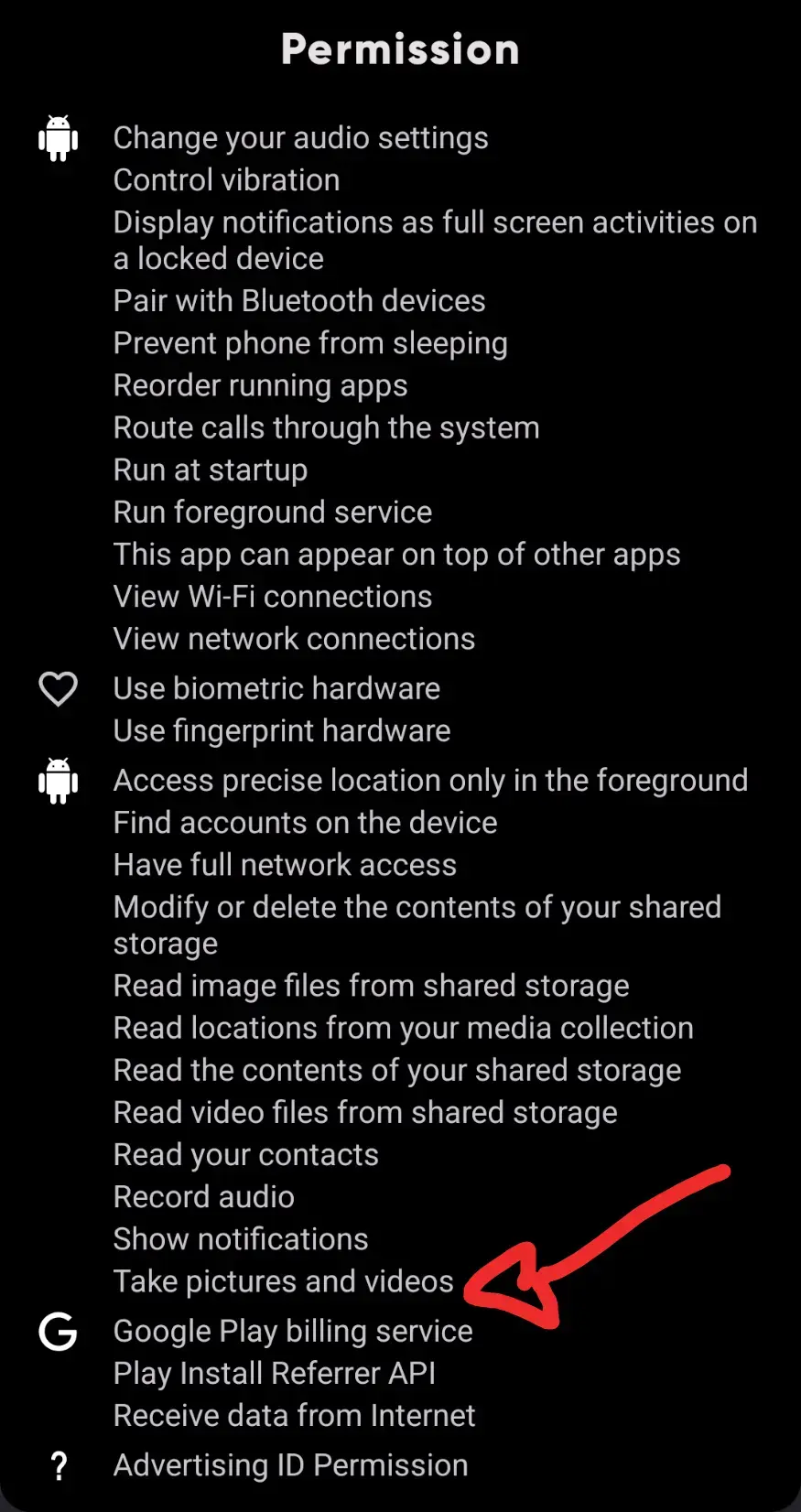
Yep, you sure are lol, I edit the previous comment and added a Debian install guide for Vaultwarden. My apologies for the mix up.