Paper: https://www.cs.virginia.edu/~evans/cs655/readings/steele.pdf
If you find the wording weird, wait until (or skip to) 8:44 for the explanation.
TL;DR generated with claude.ai:
The main theme is that programming language design has changed. Previously languages were designed fully upfront by a small team. Now languages need to be designed for growth, starting small but with patterns enabling users to extend the language. This allows rapid evolution driven by user needs.
The speaker advocates designing programming languages that empower users to define new types, operators, etc. He argues this is better than trying to design a huge language upfront, which will fail, or using a small language long-term, which is too limiting.
Overall the message is that language designers should create an initial framework to allow organic collaborative growth. The speaker relates this philosophy to the "bazaar" model of open source development.
From the video description:
Guy Steele's keynote at the 1998 ACM OOPSLA conference on "Growing a Language" discusses the importance of and issues associated with designing a programming language that can be grown by its users.












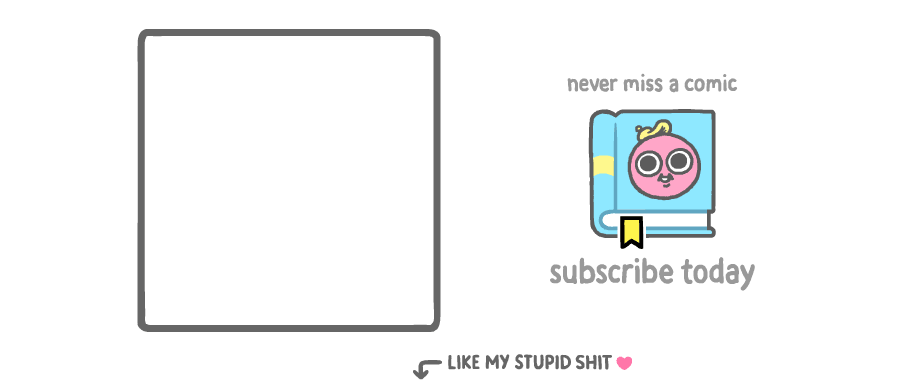
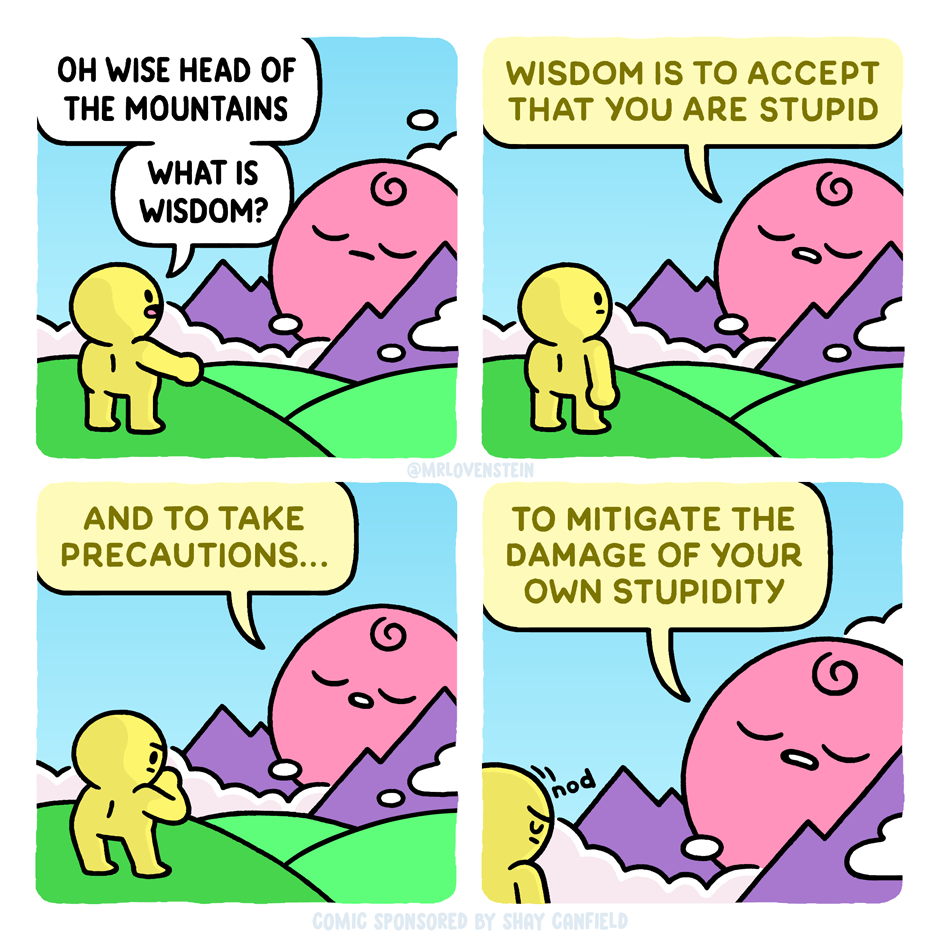

Source: Bob the Angry Flower - Biz-Bot(tm)
RSS feeds: