Hmm, so I've had a look and it seems like Xournal++ only supports x86_64. Which means that if you get the Snapdragon version, you'll need run it using an x86 emulator like FEXEmu or Box64, and this will affect the performance and may also introduce compatibility issues. So you'll need to do your own research and find out if someone's managed to run it on ARM / Snapdragon 7c, and if there's any issues etc.
You could get the Celeron version instead, but personally I can't recommend a Celeron to anyone in good faith, so you'll have to make your own decision sorry.
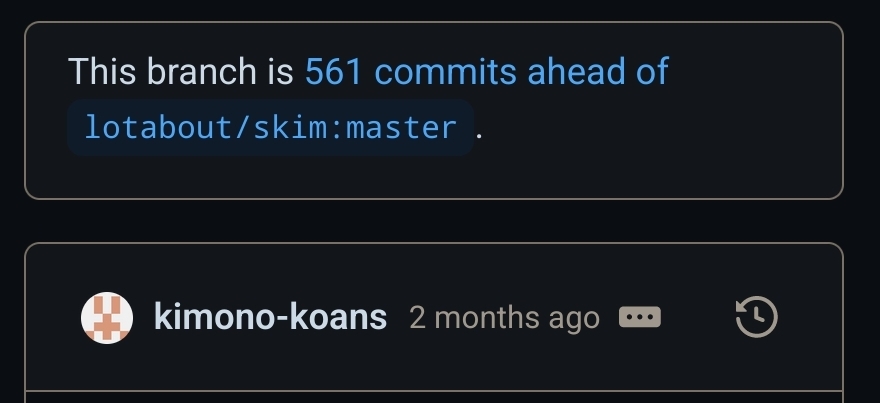
Run
journalctl -fbefore starting Lutris, then launch Lutris and check the journalctl for any errors.